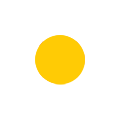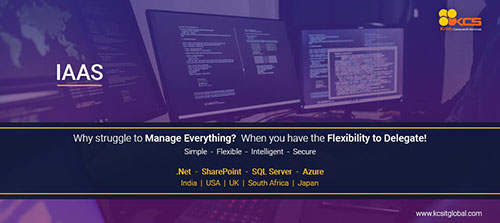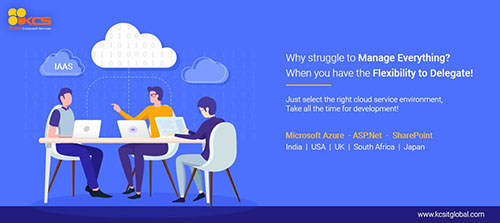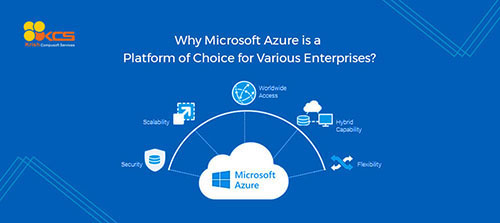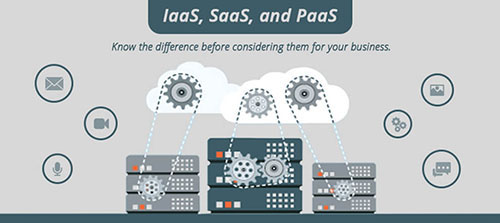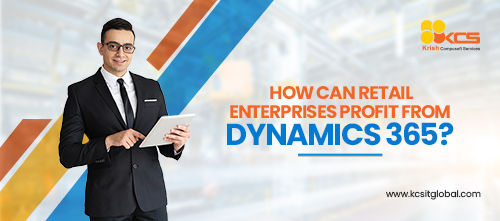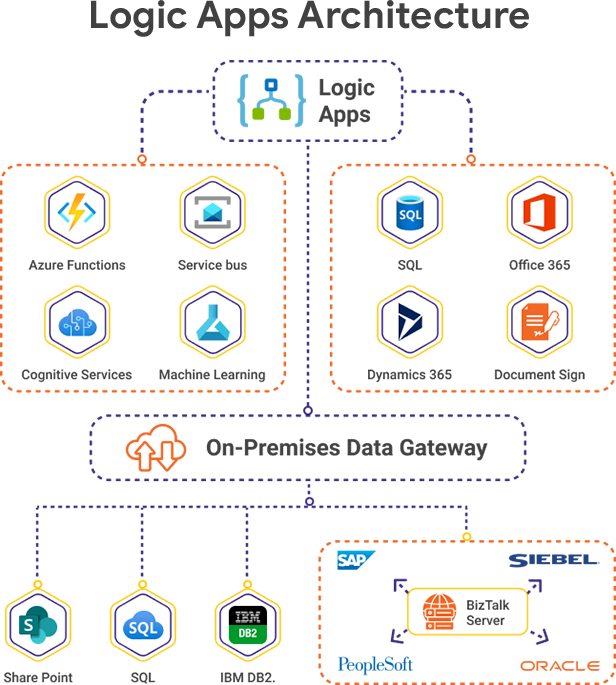
Azure Logic Apps for simplifying connectivity with legacy, modern, and cutting-edge systems across cloud and hybrid environments
Azure Logic Apps is a platform for creating complex workflows that is easy to use. They do so by giving clear, pre-built design templates and connectors that seamlessly combine SaaS and enterprise applications, potentially reducing the amount of code written.
Logic Apps enables a business to take a more enterprise-wide approach to development rather than employing pricey independent frameworks for each project. They also interact with APIs created in-house and older web services that provide domain-specific functionality.
Our Microsoft certified Azure Logic Apps consultants and developers can assist you with implementation, architecture, performance, and technical glitches onsite or remotely. We are a Microsoft Gold Partner who allows businesses to create and execute automated workflows using Microsoft Azure Logic Apps, which makes it easier to connect legacy, modern, and cutting-edge systems across cloud and hybrid environments.
Talk to our experts today for implementation.
What is Azure Logic App?
When you need to integrate apps, data, systems, and services across companies or organizations, Azure Logic Apps is a cloud solution that helps you schedule, automate, and orchestrate tasks, business processes, and workflows. Logic Apps facilitates the design and development of scalable app integration, data integration, system integration, enterprise application integration (EAI), and business-to-business (B2B) communication solutions, whether in the cloud, on-premises, or both.
Workloads you can automate with Azure Logic Apps
- Orders are processed and routed between on-premises and cloud platforms
- When events occur in various systems, apps, and services, send email notifications using Office 365
- Upload files to Azure Storage from an SFTP or FTP host
- Monitor a specific topic, assess the sentiment and set up alerts or tasks for items that need to be reviewed
How Azure Logic Apps work
Microsoft Azure Logic is a fully managed integrated PaaS platform that allows users to model business processes and construct workflows using a visual designer.
Eliminating
Integration Challenges
With the extensive ecosystem of software as a service (SaaS) and cloud-based connectors, which includes Office 365 and more, businesses can connect apps, data, and devices anywhere—on-premises or in the cloud.
Connect and
Integrate Data
Logic Apps provides a robust collection of capabilities that make it easy to unlock data from behind the firewall, securely connect to cloud-based services, and take advantage of deep integration without having to migrate away from on-premises systems.
B2B and Enterprise
Messaging
Electronic Data Interchange (EDI) standards such as EDIFACT, X12, and AS2 make it easier to communicate with trading partners using Logic Apps' B2B capabilities. This makes it easier for small and medium-sized organizations to collaborate with partners, while also allowing larger businesses to benefit from the cloud's scalability for B2B messaging.
Connect To SaaS
Applications
With Logic Apps, businesses can initiate Azure BizTalk Server processing from the cloud, allowing them to leverage current BizTalk Server processes, keep data on-premises, and interact with cloud-based processes.
Step-by-step Azure Logic Apps implementation process by KCS
1. Introduction
- Demonstrate how to create Microsoft Azure Logic Apps
- Provide examples of deployment scenarios
- Compare Microsoft Azure Logic Apps to other integration tools like Microsoft BizTalk Server, SSIS, Azure Data Factory, and others
- Demonstrate the integration of Microsoft Azure Logic Apps and Microsoft Azure Function Apps
- Compare and contrast Microsoft Azure Logic Apps to other on-premise and cloud integration solutions
2. Assessment
- Examine your business processes to see which processes could benefit from Microsoft Azure Logic Apps
- Determine which projects are most suited for Azure Logic Apps and the cloud's serverless architecture
- Create use-cases that are related to each other
- Create a gap analysis for implementation
- Make a road map and a risk assessment
- Determine early development and implementation time and cost estimates
3. Proof of concept
- Create a sandbox environment in which you may test your proposed solution
- Adjust the proposed solution's basic functionality
- Complete a current gap analysis
- Make changes to the roadmap and keep it up to date
- Validate the solution
4. Implementation
- Implement the development, testing, and deployment of a solution
- Consider using an iterative, agile development methodology
- All procedures and artifacts should be documented
- Transfer of complete knowledge to the right persons
5. Management
- Manage and maintain your new serverless workflow/integration solution
- Make sure you have suitable support and escalation procedures in place
- Establish a regression testing technique for new feature enhancements or bug fixes. Microsoft Logic Apps Components
Get 30 minutes of free consultation from our experts.